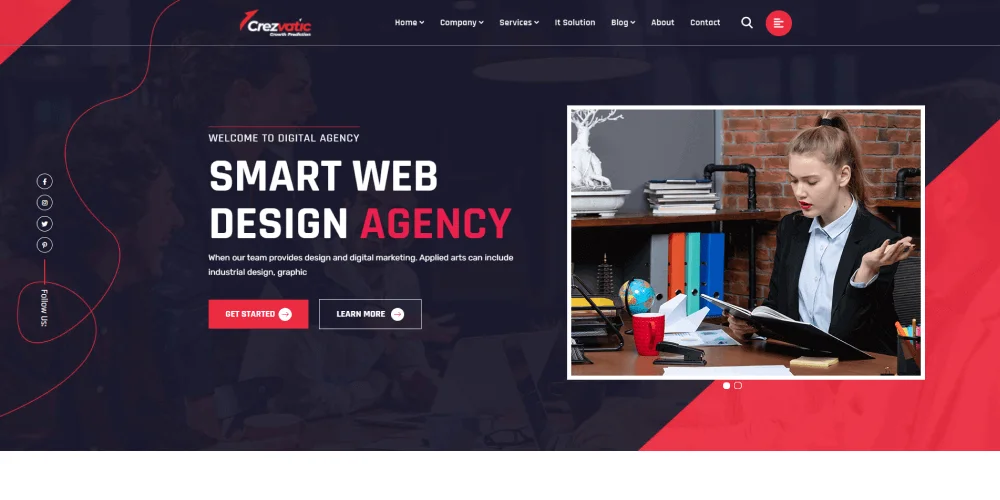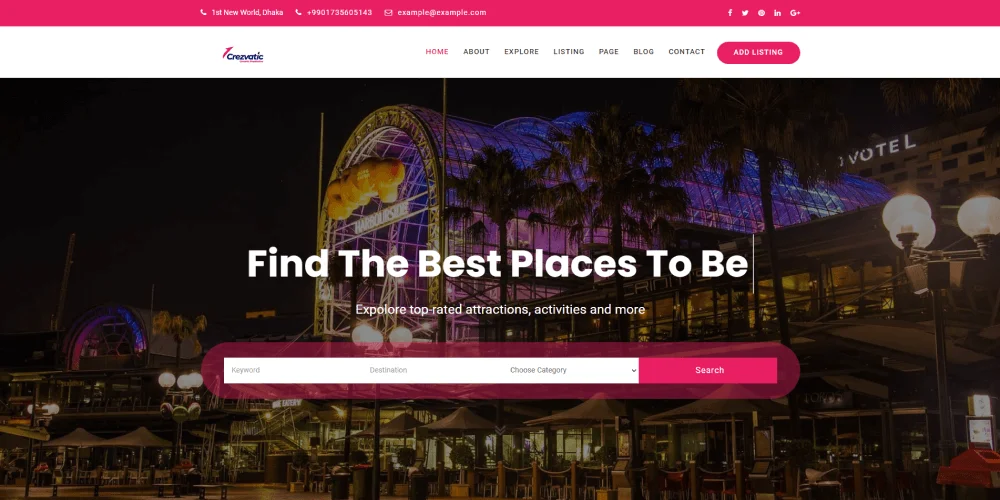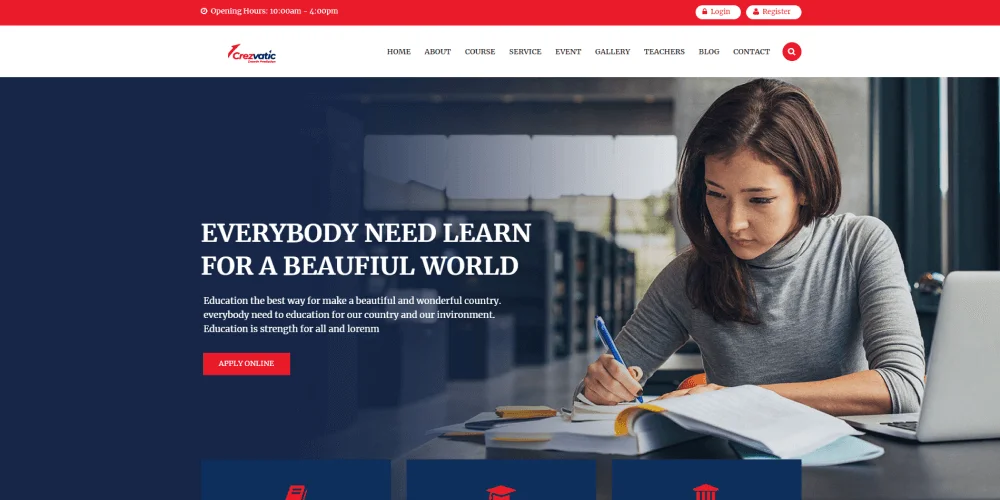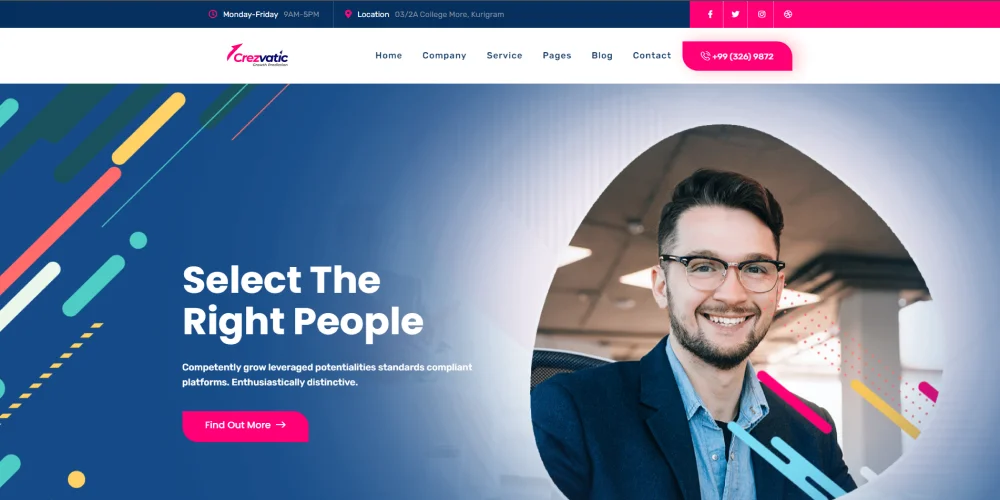
Descriptions:
Introduction:
Business Theme templates are essential for creating professional and visually appealing websites for businesses. These templates are designed to be customizable to cater to the unique needs of various businesses. They are created using a range of technologies, including HTML, CSS, JS, jQuery, and Bootstrap, to create a cohesive and functional website. In this article, we will explore how these technologies are utilized to create a Business Theme template.
HTML:
HTML forms the backbone of any website. It is used to create the structure of the website, including headings, paragraphs, images, and links. In a Business Theme template, HTML is used to create a basic structure for the website. This includes the header, footer, and navigation bar. The header typically includes the company logo and a call-to-action button, such as "Contact Us." The navigation bar should be designed to be user-friendly, with links to important pages such as the company''s products or services page.
CSS:
CSS is used to style the website. It is responsible for the visual design, including colors, fonts, and layout. In a Business Theme template, CSS is used to create a professional and visually appealing design. This includes using a color scheme that complements the company''s branding, selecting easy-to-read fonts, and creating a layout that is easy to navigate. CSS can also be used to add animations and other effects to the website, such as hover effects on buttons.
JS:
JS is used to add interactivity to the website. It enables the creation of pop-ups, slide-in menus, and other features that make the website more engaging. In a Business Theme template, JS is used to create features that are relevant to the business. For example, a real estate company might use JS to create a map that shows available properties in the area. JS can also be used to create forms that allow users to submit information, such as a contact form or a newsletter sign-up form.
jQuery:
jQuery is a library that simplifies the process of working with JS. It includes pre-written functions that can be used to add interactivity to the website. In a Business Theme template, jQuery can be used to create features that would otherwise be difficult to implement with JS alone. For example, jQuery can be used to create a carousel that displays images of the company''s products or services. Additionally, jQuery can be used to add features like scroll-to-top buttons or image sliders to enhance the user experience.
Bootstrap:
Bootstrap is a front-end framework that streamlines the process of building responsive websites. It includes pre-built components and tools that simplify the design process. In a Business Theme template, Bootstrap is used to create a responsive design. This ensures that the website looks good on any device, including desktops, laptops, tablets, and smartphones. Bootstrap''s grid system can be used to create a layout that adapts to different screen sizes, while responsive images and typography can be used to improve readability.
Conclusion:
In conclusion, creating a Business Theme template using HTML, CSS, JS, jQuery, and Bootstrap requires a solid understanding of web development principles. The final product must be professional and visually appealing, while being responsive and user-friendly. By using these technologies effectively, it is possible to create a cohesive and functional website that meets the needs of businesses of all sizes. The key to creating an effective Business Theme template is to keep the user in mind throughout the design process and create a website that is easy to navigate, engaging, and responsive.